culled from:creativebloq.com
01. Use good design principles

It might seem obvious but it’s worth reiterating that a
business card is a piece of printed material like any other. Because of
this, the basic principles of paper-based design apply to business
cards:
- keep all your key copy at least 5mm from the trim edge
- work at 300dpi for best image reproduction
- ensure you maintain a minimum size for your typography to maintain legibility
- design in CMYK unless you’re working exclusively with spot colours
Many designers also find it helps to use a grid to lay out
their cards, as this can help you to achieve the right hierarchy of
information as well as ensure your alignment is sound.
02. Get creative within the constraints

There are a couple ‘standard’ sizes for business cards,
depending upon where you are in the world. One typical example is
55x85mm, although you’ll see many other sizes quoted on the web. Working
within this tiny canvas you can still get creative with the space:
start by considering the key information you want to include, which will
typically be a name, phone number and email address, then work your
design around presenting this information in a creative way.
03. Avoid common pitfalls

There are some common pitfalls to designing business cards
that it helps to be aware of. The first and most obvious is to ensure
you provide a bleed as specified by your printer. This is commonly 3mm,
but can be 5mm so check! Just as important is to avoid using a
straightforward border around the entire of the card, as this will show
up any misalignment in the trim if the card isn’t perfectly cut.
04. Use special finishes

This example features a UV spot to highlight fret positions, on the reverse of a guitar tutor’s business card
An instant way to add impact to your business card, and make
it stand out from the crowd, is to use a special finish. Special
finishes include the likes of foil blocking, spot-UV and metallic inks,
and can add significant cost to your print. What they offer, however, is
the opportunity to make your card more tactile, visually impressive and
memorable.
Different printers offer different options for finishes, so
speak to them to find out what they can do for you, and don’t be afraid
to go to a specialist if your usual printer only offers straight
four-colour print.
05. Cut into your card

This card, designed by Phil Jones, Ryan Coleman and Jeff
McCullough for Yoga One, shows how some creative thinking with die-cuts
can result in a fun and memorable card
A great way to make your card unique is to use a die-cut
process to remove elements from the card stock, leaving a void. You can
either use a die to change the shape of your card (by rounding the
corners, for example), or you can cut shapes out of the centre.
Dies are expensive to create the first time, although
increasingly printers are offering laser-cut options that make it
economical to create a die-cut look on shorter print-runs. There are
some amazingly creative examples on the web, and when combined with
creasing you can use the process to create architectural features in
your card design. Also, don’t overlook letterpress as an option.
06. Use unusual materials

This card is constructed from a printed circuit board, and
works as a USB device. When plugged in, it provides additional
information about the owner
Most business cards are printed on card stock. This is the
most cost-effective option for printing your cards. If you’re willing to
get a little more creative, you can print onto all sorts of different
materials including transparent plastics, metals, wood and even slate.

Here dog treats have been used as a business card material, allowing the card to serve two purposes simultaneously
Keep in mind that cards need to be portable, and easy to
file away in a pocket or briefcase, but get creative with your choice of
stock material and you’ll instantly stand out from everyday business
cards.
07. Make it useful

This business card designed by Emily Berry converts into a handy chair that can hold your phone upright on a desk
One of the problems with paper is that it’s everywhere. Some
people hold on to every bit of paper they receive, while others are far
more ruthless and recycle at the first opportunity. To avoid the risk
of being recycled, make your business card work as more than simply a
calling card.

This card was designed by Jamie Wieck and includes a seed that sprouts after a few days of soaking
Some of the most memorable designs incorporate function as
well as form. Examples include business card that act as a holder for
hair clips or turn into a miniature armchair for your mobile.
08. Make your own

Breakfast Creatives cut up old cereal boxes to form their own, brand-relevant business card design. Credit: http://breakfastcreatives.co.uk
If you’re feeling creative, why not make your own business
cards? You can find letterpress kits on eBay at reasonable prices,
allowing you to convert any card stock into your own business card with
ease. This is a time-consuming but very satisfying way of expressing
yourself in a card!
- Try these free creative business card templates
09. Recycle old cards

These cards were made by hand out of business cards, christmas cards and screenprints that went wrong. Credit: http://designbyif.co.uk
Old business cards, postcards or packaging can be repurposed
and given a new life as your business card. Recycling is both
environmentally sound and can allow you to express your creativity in
new and exciting ways. There are some fantastic examples on the web to
get your creative juices flowing. The process can be as simple as
getting some stickers printed, or as complex as hand-illustrating over
the top of each old card to suit the recipient.
10. Double-check your artwork
This tip applies to every bit of print work you do, but it’s
so crucial it’s worth repeating. When sending your artwork off to the
print shop, make sure you’ve double-checked every single detail. There’s
nothing worse than getting back your cards and discovering you missed a
typo in the email address or name. Check twice, print once is a a well
learnt adage!