culled from:articlebase.com
Tell me if this sounds familiar. Ever since you started your business, you’ve been managing it all. It’s you who answers customer service calls. You who makes the coffee. You who bills clients. You who updates the social media. You who…okay, you get my point.
When you first start a company, this is completely to be expected. After all, you’re not yet making a profit, so you want to spend as little as possible on staffing as long as you can handle the work yourself. The problem is, you got into a rut, and now you can’t seem to stop doing it all yourself. But the more you take on, the harder it becomes to manage each item.
Did I strike a nerve? Good. Now let me introduce you to your new best friends: delegation and automation.
The Small Business Guide To Delegation And Automation
Delegation lets you hand over work to other people. I know, you think no one can do the work as well as you, but trust me on this. It’s better to pay, say, a graphic designer who can whip up a logo for you in an hour than for you to struggle with your non-creative skills for days and still end up with an inferior logo.
Automation leverages the power of technology. So much of what we do these days in our businesses can be automated with the right tools.
Learning to Let Go
Believe me, I know how challenging it is to give the keys to someone else. I’m a writer by trade, and I hold my own work to high standards, so finding a writer who could meet my expectations was a challenge. But I found several who, with a bit of editing, were nearly (but not quite!) as wonderful as I was.
Consider all the things you could be doing if you weren’t doing that thing. You know what thing I’m talking about. It’s that task you hate doing. Maybe it’s balancing your bank account. Sending invoices. Answering the phone. There are probably a few tasks you hate that take up more time than you’d like. These are the ones to outsource. Save the challenging work and strategy for yourself, but consider hiring a freelancer, intern, firm, part-time or full-time employee for:
Marketing
Design
Accounting
Admin
If budgets are still tight, start with a freelancer and see how you like clearing your plate. Then decide if you need (and can afford) an employee.
Once you free up your time, you’ll be amazed you didn’t delegate sooner.
Decide What Can Be Automated
Technology is our friend. If we use it. There are so many tools, apps, and software programs that can reduce the time we spend on things like sending emails or making employee schedules. It’s all a matter of knowing what’s out there. Here are a few of my favorite tools:
MailChimp: You can set up autoresponders so that whenever someone subscribes to your list, they get a series of emails that could include links to products, coupons, or offers.
ScheduleBase: If you waste time on paper schedules, you’ll love how easy you can schedule your staff on a computer or mobile device. Save more time by emailing or texting their schedules rather than field calls from your employees.
QuickBooks Online: Automating recurring invoices rather than manually sending them each month lets you focus on running your business.
HootSuite: Schedule social media updates in advance so you don’t spend so much time on Twitter each day.
This is a hard hump to get over; I get it. But just imagine what your business could be like if you ask for help and start using the right tools to cut down on your to-do list!